The Benefits of Converting PDF to PowerPoint
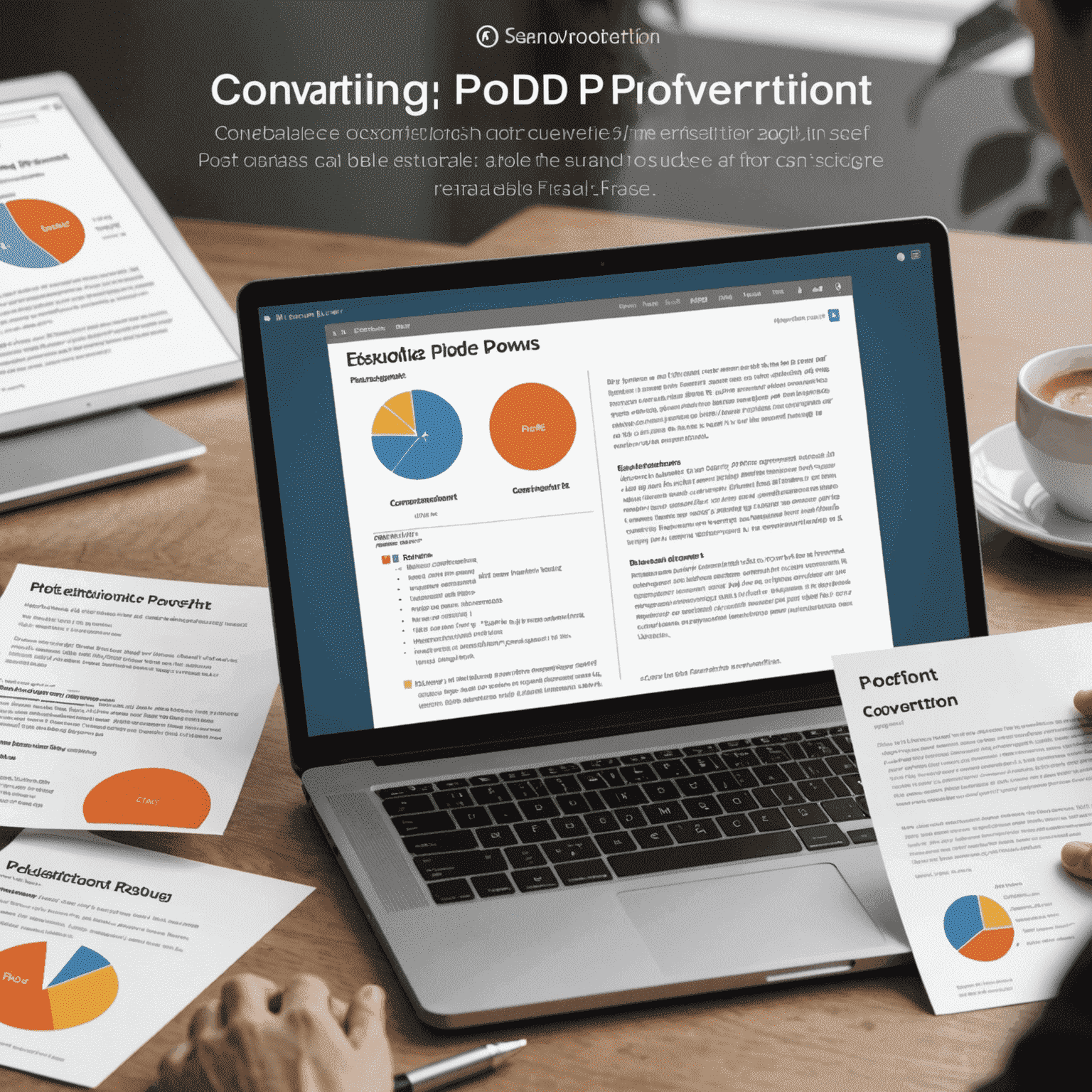
Converting your PDF presentations into PowerPoint format offers numerous advantages that can enhance your productivity and improve the impact of your presentations. Let's explore the key benefits of transforming your PDF files into dynamic PowerPoint slides.
1. Editability and Customization
One of the primary advantages of converting PDF to PowerPoint is the ability to edit and customize your content. Unlike PDFs, which are essentially static documents, PowerPoint allows you to modify text, images, layouts, and designs effortlessly. You can update outdated information, refine your messaging, and tailor your presentations to specific audiences without the need to recreate the entire document from scratch.
2. Enhanced Interactivity
PowerPoint offers a wide range of interactive features that can engage your audience and make your presentations more dynamic. By converting your PDF to PowerPoint, you can incorporate animations, transitions, hyperlinks, and multimedia elements such as videos and audio clips. These interactive components can help capture attention, reinforce key points, and create a more immersive and memorable experience for your viewers.
3. Collaboration and Sharing
Converting your PDF presentations to PowerPoint facilitates seamless collaboration and sharing. PowerPoint files can be easily shared with colleagues, clients, or team members, allowing for real-time collaboration and feedback. Multiple users can work on the same presentation simultaneously, making revisions, adding comments, and tracking changes. This collaborative approach streamlines the review process and ensures that everyone is on the same page.
4. Compatibility and Accessibility
PowerPoint is a widely used presentation software, and converting your PDFs to this format ensures better compatibility and accessibility across different devices and platforms. PowerPoint files can be opened and viewed on various operating systems, including Windows, macOS, and even mobile devices. This cross-platform compatibility allows your presentations to reach a broader audience without the need for specialized software or plugins.
By converting your PDF presentations to PowerPoint, you unlock a world of possibilities for enhancing your content, engaging your audience, and streamlining your workflow. Embrace the power of PowerPoint and elevate your presentations to new heights.