Unlock Your PDFs: Convert to Editable Formats
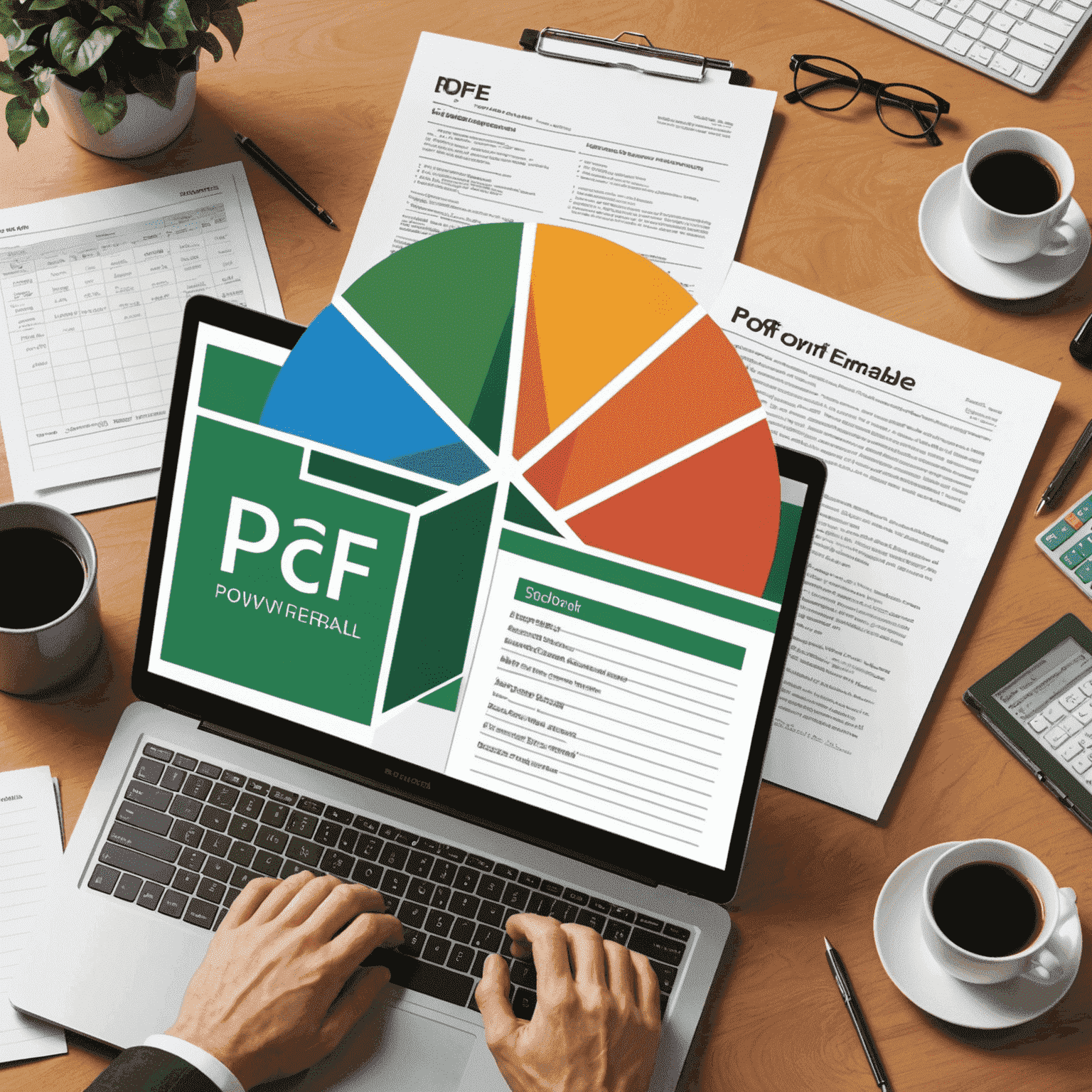
PDF files are great for preserving the layout and formatting of a document, but they can be a hassle when you need to make changes or extract information. That's where converting your PDFs to editable formats like Word, Excel, and PowerPoint comes in handy.
By converting your PDFs to these formats, you can:
- Edit text, images, and layouts easily
- Extract tables and data for analysis
- Repurpose content for presentations or other documents
- Collaborate with others by sharing editable files
Our PDF File Converter makes the process simple and straightforward. Just upload your PDF, select the desired output format, and let our powerful conversion engine do the rest. In a matter of seconds, you'll have an editable file ready to use.
Why Convert PDFs to Editable Formats?
There are many reasons why you might need to convert a PDF to an editable format:
- Updating outdated information in a document
- Extracting data from tables or charts for further analysis
- Reusing content from a PDF in a new document or presentation
- Collaborating with others who don't have access to the original source files
By converting your PDFs to editable formats, you open up a world of possibilities for working with the content in new and efficient ways.
How Our PDF File Converter Works
Our PDF File Converter uses advanced algorithms to analyze the structure and content of your PDF, then recreates it in the selected output format. The process is designed to preserve as much of the original formatting and layout as possible, while making the content fully editable.
To use the converter:
- Upload your PDF file
- Select the desired output format (Word, Excel, or PowerPoint)
- Click "Convert"
- Download your editable file
It's that easy! Give it a try today and see how much time and effort you can save by unlocking your PDFs.